價格:免費
更新日期:2019-04-26
檔案大小:10.8 MB
目前版本:7.2
版本需求:OS X 10.10 或以上版本,64 位元處理器
支援語言:英語
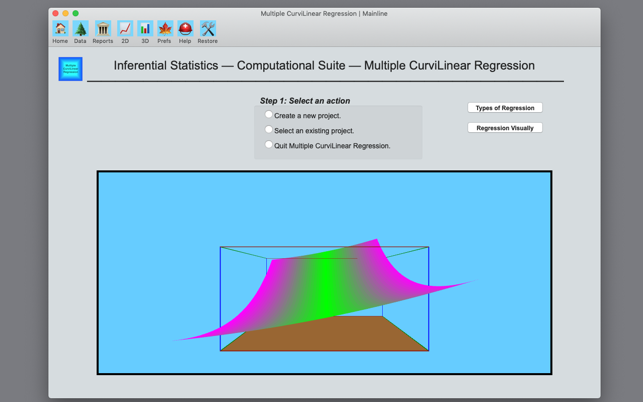
This app will compute a Multiple CurviLinear Regression for a series of data points. This implementation allows for three independent variables (x1, x2 and x3) which use the following equation forms:
y = b(0) + b(1)x1 + b(2)x2 + b(3)x1^2 + b(4)x1x2 + b(5)x2^2
This is a 2nd degree equation with 5 terms and 2 independent variables.

y = b(0) + b(1)x1 + b(2)x2 + b(3)x3 + b(4)x1^2 + b(5)x1x2 + b(6)x1x3 + b(7)x2^2 + b(8)x2x3 + b(9)x3^2
This is a 2nd degree equation with 9 terms and 3 independent variables.
Going beyond three independent variables is extremely rare and will increase the equation complexity considerably. Therefore, three independent variables was set as a limitation for this app.

This app allows for an infinite number of data points for each regression. Example datasets are included to help users get started quickly. These examples serve as guides for organizing and entering data. You can turn these examples off under Preferences. A main menu provides the organizational structure for this app. From this menu you can choose to start a new project, work on an existing project (such as data entry), or produce tables and graphs for a project. Menu items can also be reached from buttons on the toolbar.
Each new regression is organized as a project. This organizational structure follows throughout all of the regression and ANOVA apps in the Computational Suite. New projects are created by assigning a unique ID to the project. After entering the ID you can enter details associated with the project along with data. Data can be entered manually or from a comma delimited text file.
Reports include the regression variables, data frequency and residuals. If you have made any data entry errors, simply go back and correct them, then click on the reports menu item again.
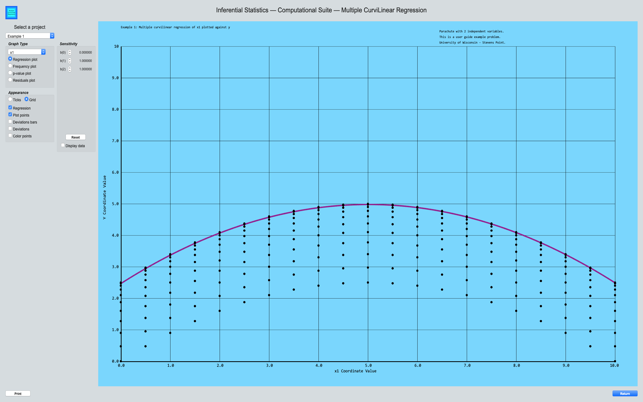
Both 2D and 3D graphics are available. You can test the sensitivity of the beta coefficients with the up/down arrows. For the 3D graph, use the Zoom, Yaw, Pitch and Roll controls to see the entire graph from different angles.
This app is also equipped with an automatic backup system. Each time you quit the app a backup copy is generated. Up to 1000 backup copies are kept. To restore a project from a prior backup, select the last menu item and follow the instructions.

